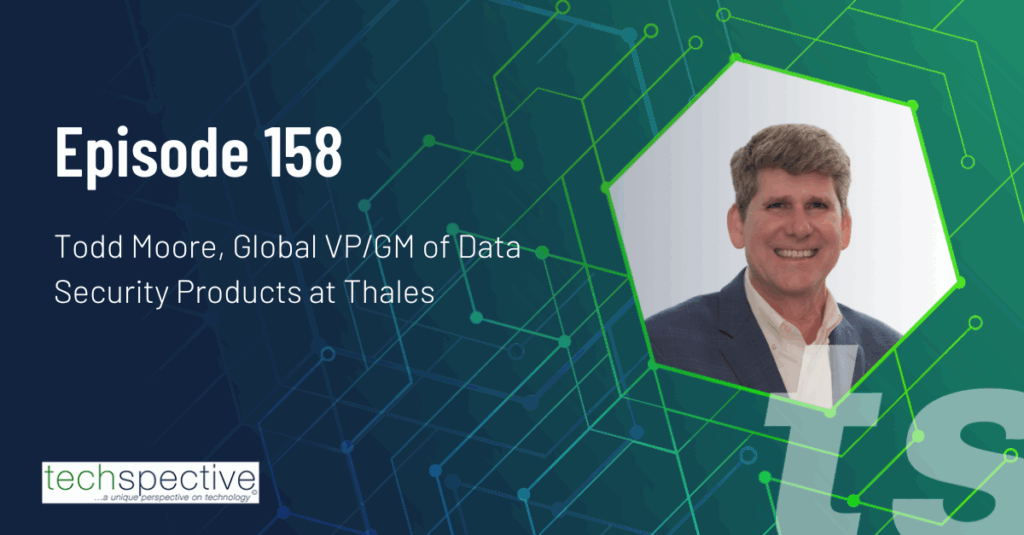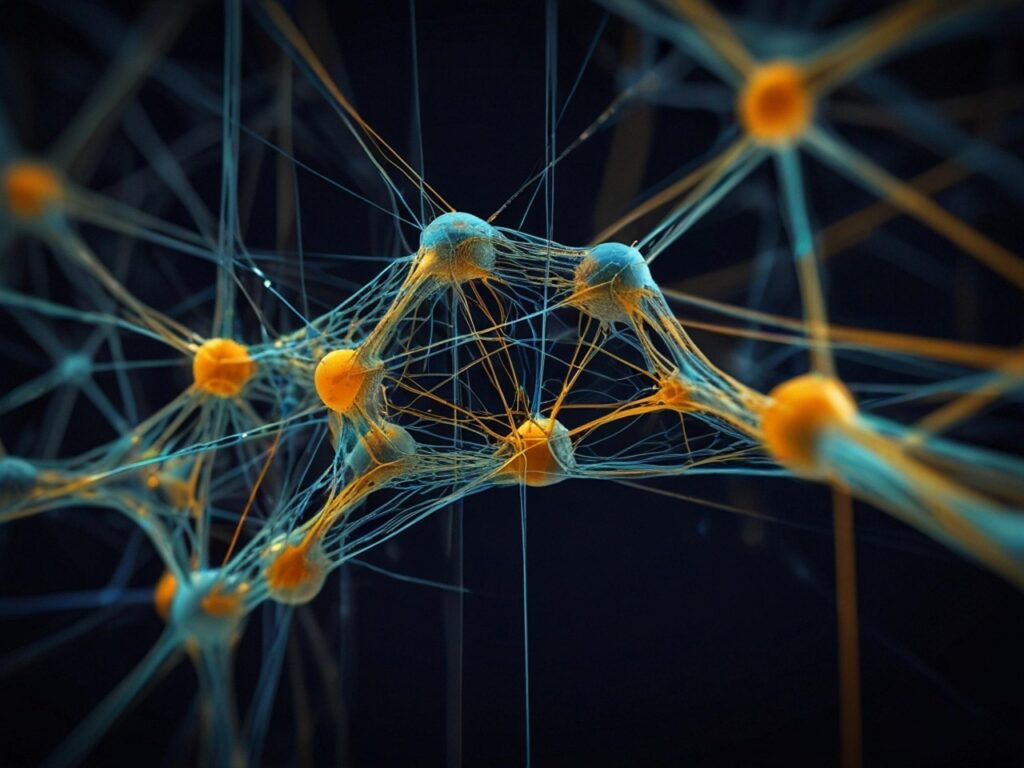A ransomware attack can hold your organization’s data hostage. Attackers demand payment to release the information. Here are some ways to stop ransomware attacks.
1. Teach User Awareness
A key line of defense against ransomware attacks is the users of the computer systems within your organization. You want to make sure your staff is adequately trained, from the basics regarding what is ransomware to ways to recognize and defend against attacks. Investing the time for thorough training will help defend your network from attack.
2. Have a Firewall
A firewall is a program you can add to your network to alert you if a malicious actor is trying to access your systems. The firewall keeps track of all internet traffic coming in and going out of your organization.
3. Run Regular Updates
The programs you use to run your network are regularly updated as users become aware of vulnerabilities. Hackers and other bad actors are always looking for ways to access systems. As software producers are made aware of possible issues, they issue patches and further revisions to combat possible attacks.
4. Write an Incident Response Plan
In addition to training your staff regarding possible attacks, your organization should also have a plan if someone does identify a potential attack. Your employees need to know who to contact if they see suspicious communication. The program should specify what the notified persons should take action. Systems may need to be locked down or other staff informed. The best practices should be spelled out to minimize damage from any attempted attack.
5. List Approved Activities
Your organization should make clear to employees what actions are acceptable for them to take regarding the network systems. For example, you need to decide if employees should be able to download files or software. Some functions are necessary for the performance of job duties and can be done with a minimal security risk. You may want to lock down other parts only to allow designated persons to perform them.
6. Separate Your Network Functions
You can segment your network into different groups to protect against attacks. If an attack occurs on one part, the attack can be blocked from accessing other segments. Each separated piece will need its access point requiring the proper credentials for access.
7. Remove Ability to Run Scripts
Your software can probably execute scripts. Attackers often attach a malicious script to a zip file to load when the script is executed. You can disable the programs’ ability to run scripts so that any malicious files cannot be loaded.
8. Isolate Programs
You can set up a sandbox on your network to run any files or programs sent or needed for your organization. The sandbox opens the program in isolation from your network and does not load the executed file on your system. You can check to ensure the program is not malicious in the sandbox execution before implementing it throughout your network.
9. Backup Your Data
You can protect your organization’s data from being held hostage by maintaining a backup. Your backup should be retained securely in a third-party vault or location away from your network. You want to regularly check the backup to ensure it is functioning as intended.
10. Test the Security Systems
You will only know how effective your security systems are if you test them regularly. You should run realistic scenarios to complete a full threat assessment. If you find vulnerabilities, you can focus on fixing them to make your system stronger going forward.
You can protect against ransomware attacks by implementing basic security procedures and staying diligent in enforcing the protections.
- Using Technology to Boost Sales - June 27, 2024
- Why Your Startup Needs Insurance and How to Make It Affordable - June 3, 2024
- Feeling Marketing Burn Out? AI is the Answer - May 2, 2024