You already know the importance of company data. Keeping them safe is necessary, whether it’s customer information, team member records, or intellectual property. Industries must adhere to data safety standards and laws that protect personal information.
But what if company data gets compromised? Human errors are a common cause of data loss. This can be a team member accidentally deleting a file or e-mail. Or maybe your systems fall victim to a Denial of Service (DoS) attack, preventing users from accessing your site. Or worse, a natural disaster like a flood or fire destroys all hardware, leaving you no way to recover your files. These threats are all costly as they affect business operations. This is where data backups come in.
Data backup is duplicating information from one storage location to another. This includes the following options:
- External Hard Drive
- Network Attached Storage or NAS backup
- Optical Discs like CDs, Blu-ray discs, and DVDs.
- Universal Serial Bus (USB) Drives
- Printing
- Time Machine
- Cloud Storage
With these data backup solutions, you mitigate the risk of permanent data loss. Now, how does it help your organization? Here’s how:
1. Customer Trust Build-Up
Most consumers are wary whenever they share their information. They want to ensure that your company protects its data. But what if you often become a victim of data loss? This leads to customer distrust and loss of potential sales due to a negative brand image.
On the other hand, a reliable backup system assures the clients that their data is safe. Partner with information technology leaders like Rubrik or a similar company, making backups even more secure. When consumers know that you have multiple backups, they’ll likely trust you with their information. This will lead to better conversion rates and higher sales volume for your business.
2. Downtime Reduction
A single downtime costs a lot of money. Based on a 2019 study from Statista, the average cost per hour of a server downtime starts from USD$10,000 up to USD$5,000,000. This shows that companies suffer significant losses when they face rest due to data loss.
This often happens if they need faster data recovery times. For instance, the company has suffered from a ransomware attack, damaging the equipment that stores its data. Without a backup strategy, it takes more than two to five days for them to recover fully from this incident. This affects the employees’ productivity since they can’t access the files necessary for their tasks.
However, storing data in multiple locations makes the recovery time shorter. This translates to the workers returning to work faster, increasing productivity levels.
3. Legal Standards Compliance
There are data security regulations that force companies to prioritize data safety. These include the Health Insurance Portability and Accountability Act (HIPAA) and the Payment Card Industry Data Security Standard (PCI-DSS). Both require organizations to store data in multiple locations—failure to abide results in criminal offenses and fines.
Thus, maintaining data backups is imperative for your business. This involves backing up structured query language (SQL) servers and monitoring them for audit purposes. In doing so, your company remains compliant while also protecting data integrity.
4. Business Continuity
Imagine disasters like typhoons or fires affecting your commercial building. These destroy the whole premise, leaving you with nothing. If you only keep physical copies of the documents, this is a massive issue as it halts operations. In other words, it might take months or even years to get back on track. This leads to lost sales opportunities or, worse, even bankruptcy.
But if you implement data backups in multiple locations, you reduce your worries about business continuity. For example, your employees can still access business information anywhere if you have copies on the cloud. So, even if you adopt a remote environment, they remain connected to work. Thus, your organization continues to generate sales while rebuilding your establishment.
How To Get Started With Data Backups
Now that you know how data backups help your business, you must be able to learn how to implement them. Here are five of the best practices:
-
Follow The 3-2-1 Rule
The 3-2-1 rule includes securing at least three copies of data: two on different media types and one in an offsite location. This ensures you’ll permanently save other duplicates if one copy is lost or damaged.
-
Add Encryption on All Backups
Encryption protects your data by ensuring only authorized users can access the file’s contents. When an unauthorized user tries to open the document, they’ll read gibberish words. When unlocking the original text, the system requires them to use a decryption key. Without it, there’s no way for them to modify or erase the information, protecting the integrity of the backup.
-
Enable MFA
Employees are your first line of defense against a cyber-attack. But did you know that they could also be victims of it? For example, a hacker sends a phishing scam to a team member. If the staff isn’t aware of cyber threats, they will likely open the messaging and provide confidential information like usernames and passwords.
But with multi-factor authentication, you mitigate this risk. Even if the cybercriminal steals those security details, they still must go through additional steps. If your backup files are MFA-enabled, the system will asks the user for a one-time PIN through an SMS or e-mail confirmation. They must also answer a secret question and verify their identity through biometrics.
Since the unauthorized user has none of these, they won’t successfully access your documents. However, educate employees about ‘phishable MFAs’ as they can still affect data security.
-
Don’t Forget to Protect the Original Documents
With multiple backups, it’s easy to be comfortable with the fact that you have multiple copies of your data. This leads to a point where you forget about the original files. If this happens, all your work might be lost if a third party steals the hard copy and leaks its contents. For instance, they reveal the top-secret ingredient for your most popular recipe. This affects sales and severely damages your company’s reputation.
So, ensure to protect your original documents by conducting an inventory audit. This involves listing down all records, including where you store them. Use a room with advanced security so that it remains safe. Install surveillance, motion detection, and alarm systems to prevent intruders from getting in. You can even hire additional security guards that will patrol the premises.
Summing It Up
Your organization’s role is to make its customers feel safe as they share confidential information. If you can’t do this, they’ll likely lose their trust in you and even file costly lawsuits if you lose their data. Aside from that, you’ll want to be able to recover fast in case of a human-caused or natural disaster. You don’t want your employees to go through downtime as it affects their productivity.
As such, having data backups is a must. Even if you lose a copy of your file, you still have other duplicates in other locations. This way, your business continues serving your consumer’s demands while avoiding costly disruptions.
- How Data Backup Benefits Your Company’s Data - April 25, 2023

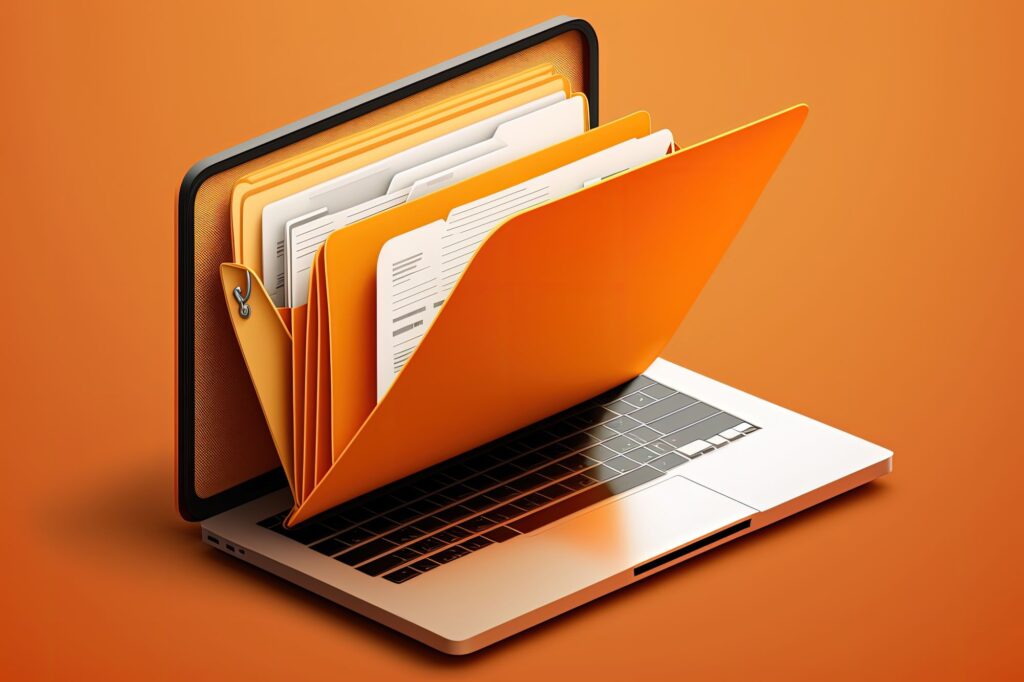
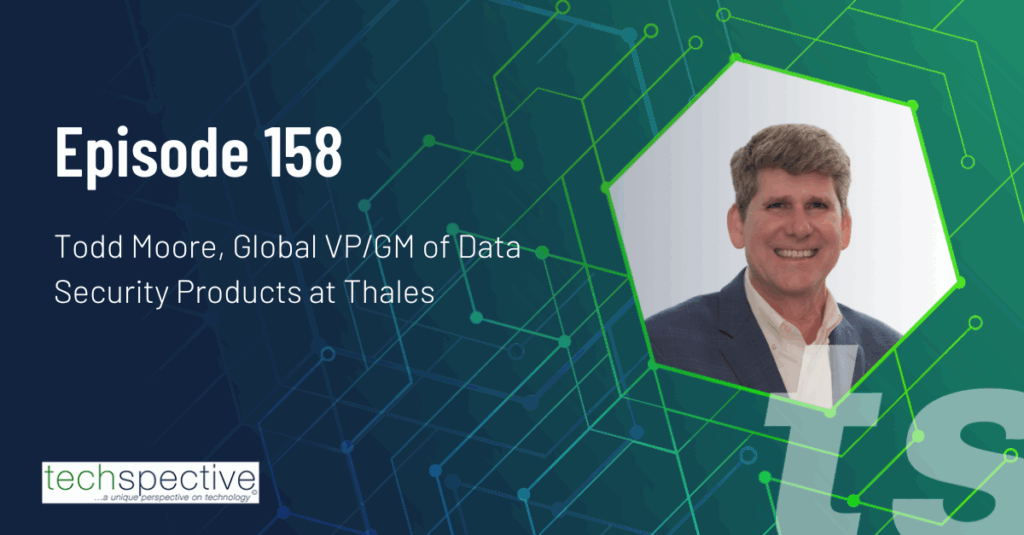

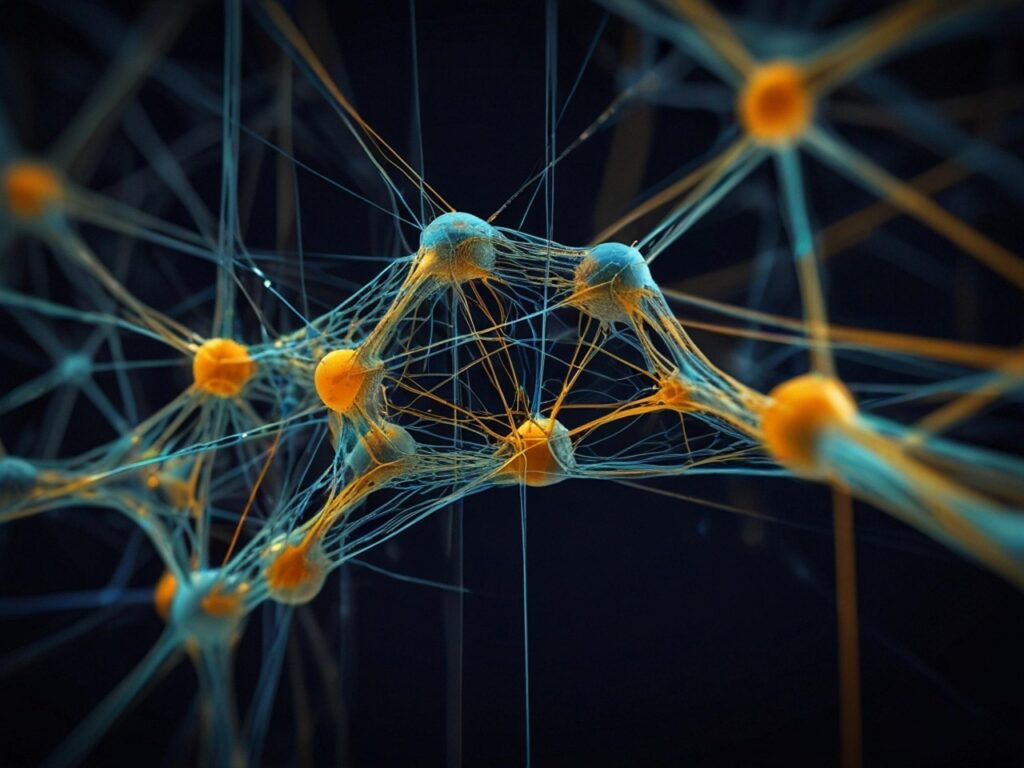
Comments are closed.