In the evolving landscape of workplace technology, understanding and leveraging the right tools can significantly enhance productivity and decision-making. Microsoft Copilot for 365 represents a breakthrough in this regard, marrying artificial intelligence with the ubiquitous suite of Microsoft applications to create a unique productivity tool.
Unlike general-purpose AI models such as ChatGPT, which excel in generating text across a broad spectrum of contexts, Copilot is designed to work within the specific ecosystem of an organization’s Microsoft 365 data. This allows it to produce more tailored outputs like documents, presentations, and meeting notes, directly tapping into company-specific information and workflows. It’s a sophisticated step forward in making AI a practical assistant for a wide array of office tasks, but it raises the question: Why should a company integrate Copilot into its workflow?
The answer lies in its capacity to streamline office tasks such as drafting emails, compiling presentations, and data analysis by utilizing the rich context and data housed within the Microsoft 365 environment. This customization enables Copilot to offer unparalleled support for office-related tasks, making it a powerful ally in the quest for enhanced productivity.
Understanding Copilot’s capabilities is just the beginning. Before diving in, it’s crucial for companies to prepare themselves in areas such as data governance and adoption strategies to ensure a successful integration. By securing sensitive data and fostering a culture that embraces technological advancements, organizations can unlock the full potential of Copilot, setting the stage for a more efficient, productive, and forward-thinking workplace.
Understanding what Copilot can do for your organization is only a precursor, and before getting started, companies should be sure they are fully prepared across these key areas.
Data Governance with Copilot: Foundation for Secure and Compliant AI Utilization
Incorporating Copilot for Microsoft 365 opens exciting opportunities for secure, compliant, and responsible AI usage. Through robust data governance using SharePoint Advanced Management and Microsoft Purview, organizations can confidently protect sensitive data, ensure adherence to regulatory standards, and uphold data integrity.
This proactive framework not only shields against unauthorized access and data breaches but also enhances the effectiveness of AI tools. They deliver precise, tailored, and compliant services thanks to features like sensitivity labeling and data loss prevention. Embracing these governance tools is a powerful step in leveraging AI’s potential safely, making data governance a cornerstone of a successful and forward-thinking AI strategy with Copilot for Microsoft 365.
Cultivating Adoption and Engagement: Strategies for Embracing Copilot Across Your Team
Successful adoption of Copilot for Microsoft 365 starts with cultivating a group of early adopters and champions who are passionate about its benefits. This group plays a pivotal role in driving wider engagement by showcasing the practical advantages of Copilot and sharing their positive experiences. Tailored communication, personalized training, and a robust change management plan are key elements in building this momentum.
Engaging these advocates not only accelerates adoption but also fosters a supportive environment where they can mentor and assist others in understanding Copilot’s functionality. Their hands-on involvement can significantly ease the transition for the rest of the workforce.
It’s natural to encounter some resistance when introducing new technology. Acknowledging and addressing concerns is crucial for a smooth adoption process. By managing hesitations and aligning expectations with Copilot’s capabilities, users become more receptive to the change. This strategic approach ensures a well-supported transition, leading to enhanced productivity and a more empowered workforce across the organization.
Future-Proofing with Copilot: Planning for Expansion and Extensibility
Planning for the future expansion of Copilot for Microsoft 365 across an organization involves enhanced integration with external systems. This process includes developing specific plugins to perform unique tasks and assimilating data from various business systems to enrich Copilot’s functionality. Such integrations aim to provide a more seamless and efficient user experience, making Copilot not just a tool for the present but a scalable solution that can adapt to your organization’s future needs and technological advancements.
Measuring Success and Building a Business Case
In our experience, and as we have worked with other organizations to implement Copilot, we’ve found that it is imperative to measure success regularly. This can be accomplished through a combination of regular surveys, AB testing, and industry benchmark comparisons. Using these methods provided insights into the tool’s impact and effectiveness within specific business units.
The deployment of Copilot for Microsoft 365 in large organizations requires a detailed strategic approach that encompasses technical readiness, establishing robust data governance, fostering user adoption, measuring the tool’s impact, and more.
My hope is that by methodically addressing these key areas, you and your organization will be able to significantly elevate productivity and improve the decision-making processes with Copilot.
- Unleashing AI-Powered Productivity in the Workplace - February 8, 2024
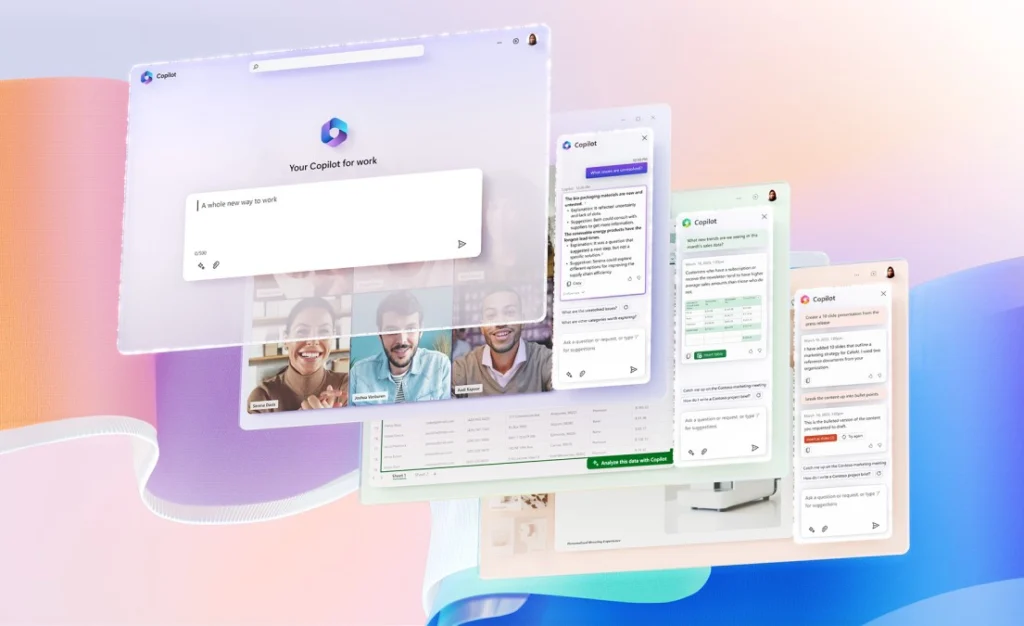
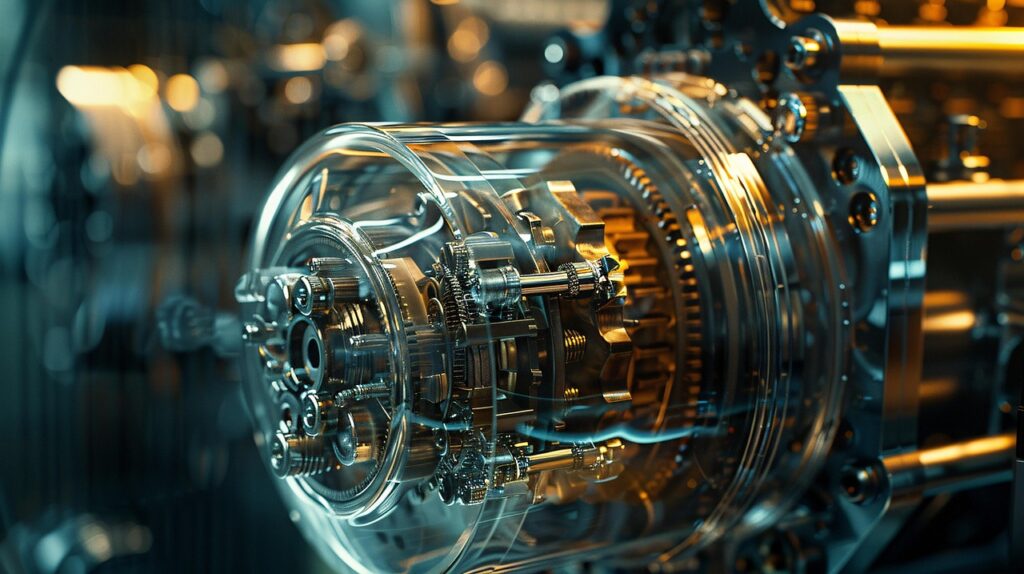


Comments are closed.