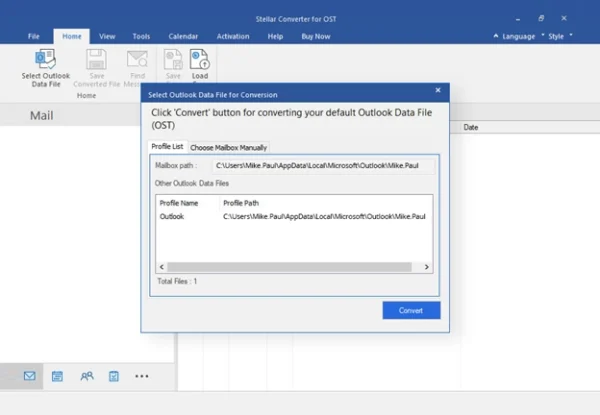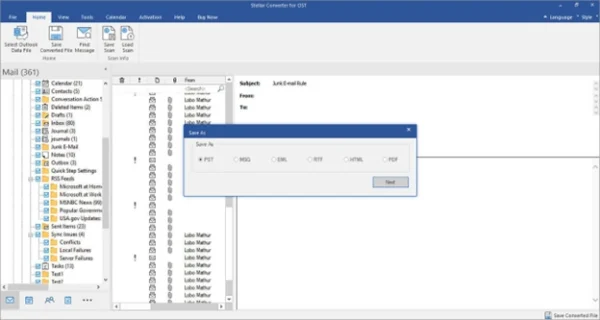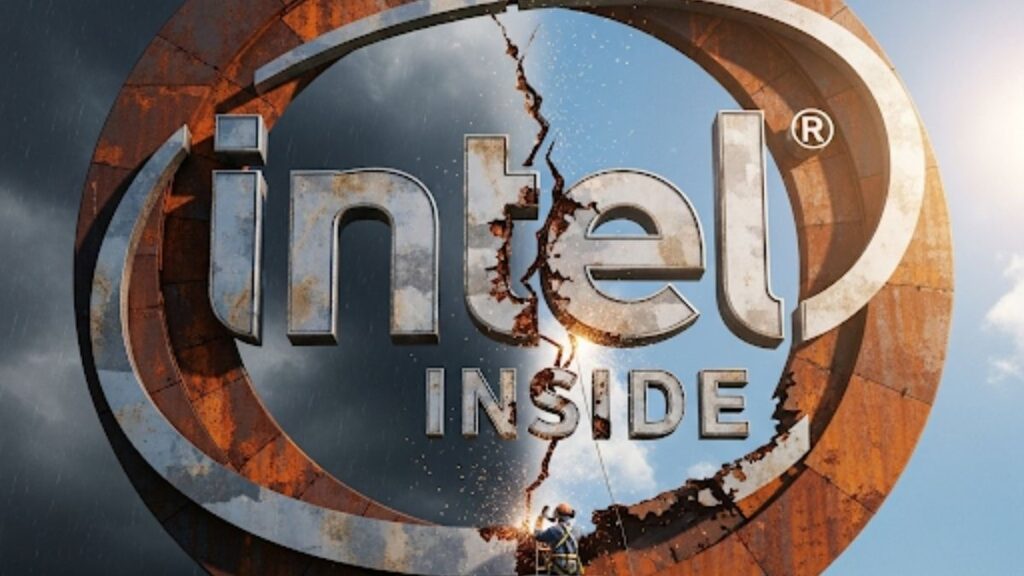An Offline Storage Table (OST) is an Outlook data file that stores a copy of the server mailbox on the local storage. The OST file is encrypted with a MAPIEntryID GUID key. This means that you can only access the OST file in the Outlook profile in which it is created. You cannot access or transfer the OST file directly to another profile or account. In addition, if the account in which the OST file is created is deleted or removed, then you can no longer access the file data. To access the data of such OST files, you need to first convert the file into PST format. The best and easiest way to do this is by using an OST to PST converter tool. One such tool is Stellar Converter for OST.
Below, we will discuss this tool in detail and see how effective it is in converting OST files into PST format.
What is Stellar Converter for OST?
Stellar Converter for OST is a trusted tool for extracting data from OST files and saving it to PST and various other file formats, like EML, MSG, HTML, PDF, and RTF.
This tool is recommended by many IT administrators for converting an OST file with ease and precision. Stellar Converter for OST offers a user-friendly interface and many advanced features to facilitate the seamless conversion of an OST file.
The tool supports OST files created in Outlook 2021, 2019, 2016, 2013, and earlier versions.
Key Features of Stellar Converter for OST
Below are some key features of this advanced Outlook OST to PST converter tool from Stellar.
Easily Converts Large-Sized OST Files
Stellar Converter for OST works smoothly even with large OST files (up to 50 GB). It efficiently extracts all the data from the OST file and saves it to a PST format with complete integrity.
Extracts All the OST File Data
Stellar Converter for OST can extract all the OST file data, including emails, attachments, calendar items, notes, tasks, journals, etc. It can also convert inaccessible or orphaned OST files without any hassle.
Offers Preview of Converted Data
Another notable aspect of this tool is that it offers a preview of all the converted data, including emails, contacts, attachments, tasks, and others. This helps to check the accuracy of the converted data before saving it to PST (or other formats).
Selective Conversion
The tool also allows you to select the items you want to move to the desired file. You can even choose to include or exclude Junk and Deleted folders. Moreover, you can use advanced filters to convert specific items. With this tool, you have complete control over the conversion process.
Save Scan Information
After scanning the OST file, you can simply save the information in a DAT file. You can load this DAT file later and start the process without the need to scan the OST file again. This is highly useful if you need to convert a large OST file.
Batch Conversion of Multiple OST Files
The tool also supports batch processing of multiple OST files. You can extract data from multiple OST files at once and then save them to PST format.
Ease of Use
The software’s user interface is simple and intuitive and is suitable for users of all skill levels. No prior technical knowledge is required to use this tool.
System Requirements
Here are the minimum system requirements to install and use Stellar Converter for OST.
- Processor: Intel compatible (x64-based processor)
- Memory: Minimum of 4 GB (8 GB is recommended for a better user experience)
- Hard disk: 250 MB for installation files
- Operating System: Windows 11, 10, 8.1, 8, or 7 (64-bit only)
Pricing
Stellar Converter for OST comes in three pricing plans:
- Corporate – $79
- Technician – $149 (1-year) and $199 (for Lifetime)
- Toolkit – $199 (1-year) and $249 (for Lifetime)
Limitations of Stellar Converter for OST
Like any other tool, Stellar Converter for OST has a few limitations.
- It only works in a Windows operating system environment.
- You can only preview mailbox items in the demo version.
Verdict
Stellar Converter for OST converts OST files into PST with 100% accuracy by maintaining the folder structure and hierarchy. The tool works well even with large-sized OST files (up to 50 GB).
Given its ease of use and many convenient features, Stellar Converter for OST is one of the best tools in the market today for converting OST files into PST and other formats. I highly recommend this tool to anyone who wants to extract data from orphaned or inaccessible OST files.
- Future-Proof Your Compliance: What to Look for in 2025 - July 11, 2025
- How WordPress Is Evolving into an Enterprise Platform - July 11, 2025
- Advanced Tech Solutions For Managing Work Availability - April 14, 2025