If you’ve been reading my posts for awhile, then you already know I love the Surface Pro 3. It is a truly awesome device. The more I use it, though, the more I have come to realize that there are a couple things missing that could really improve the overall experience and functionality of the Surface Pro 3.
I wrote about these crucial missing elements in this blog post:
I have been a fan of the Surface tablet since Microsoft launched the original Surface Pro. As far as I was concerned, the Surface Pro 2 was already “the tablet that can replace your laptop,” but then Microsoft developed the Surface Pro 3. [inlinetweet prefix=”” tweeter=”” suffix=””]The latest Surface Pro is the best one yet, and it is almost perfect except for one thing[/inlinetweet]…maybe two.
Most of my time on the Surface Pro is spent using it more like the tablet that can replace my desktop, because that is how I use it. It sits on my desk in a docking station, connected to a 29-inch ultrawide monitor, full-size wireless keyboard and touchpad, webcam, speakers, printer, etc. While I am working on the Surface Pro 3 in my office, there is virtually no way to tell I am using a tablet at all. For all intents and purposes, I am simply using an Intel Core i5 PC with 8GB of RAM, running Windows 8.1.
Sometimes, though, I leave the office and go mobile with the Surface Pro 3. That is when it becomes more of a tablet that can replace my laptop thanks to the Type keyboard cover. When I am mobile, though, I would often prefer it act less like a tablet that can replace my laptop, and more like a tablet that can replace my tablet.
Click here to read the full article on Forbes: The Surface Pro 3 Could Be Perfect With This One (And A Half) Thing.
What do you think? Do you agree the Surface Pro 3 needs these things? Are there other things you feel the Surface Pro 3 should have that I didn’t mention? Let me know in the comments.
- Cybersecurity’s Unsung First Responders Step Into the Spotlight - October 16, 2025
- How AI and Integration Are Transforming Software Security - October 13, 2025
- Fighting Machines with Machines: How AI Is Redefining the SOC - October 6, 2025
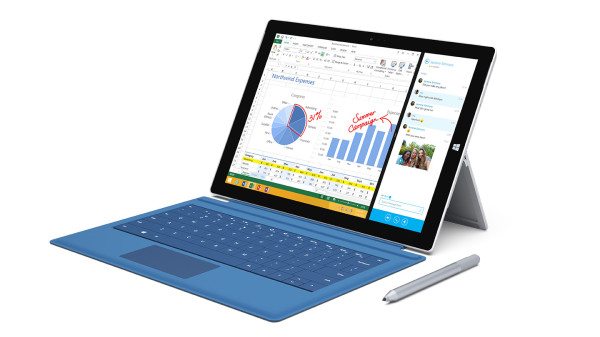

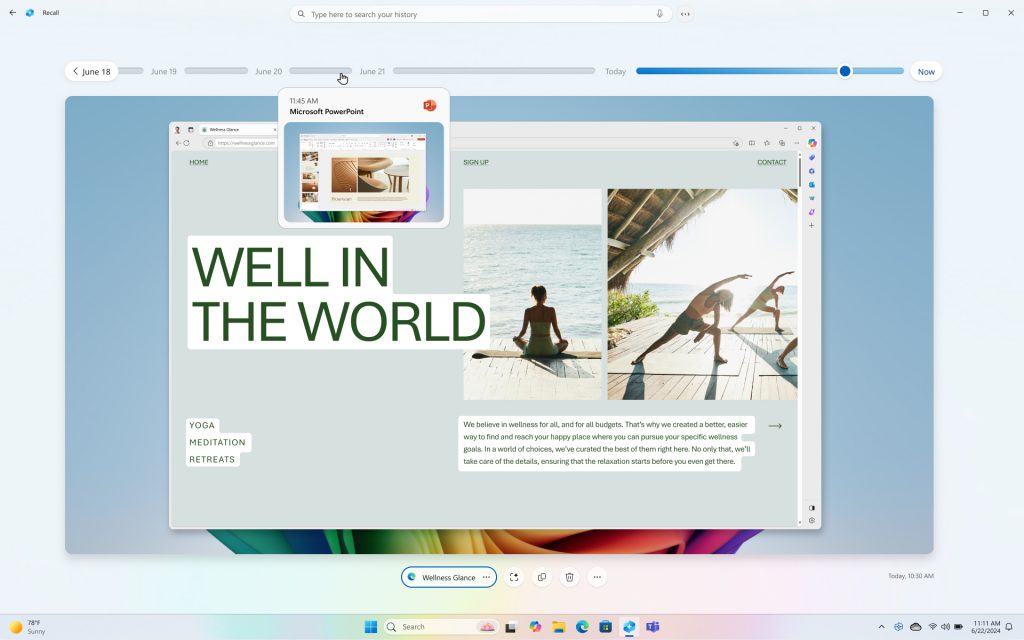

Ya those are both features I’ve been asking for and the Surface 2 had 4G but only AT&T and only in a 64GB model which if trying to replace a Laptop or Desktop is just not enough storage on top of your 2 things I have a couple requests.
(1) more storage just get ride of the 64 and 128GB model need 512GB and 1TB
(2) add a way to track the Surface and/OR lock it down if stolen as my sons school next year requires a laptop or tablet luckily he has a Surface Pro but before send to school I want a way to protect and recover if ever stolen. I’ve found a few pieces of software but problem with them all is if someone steals and just reinstalls Windows it removes software and no longer traceable. So need one built into bios where cant be just disabled.. iPhone/ipad/mac all have the icloud lock..
I agree that 64GB and 128GB are too small–especially 64GB. I’m OK with 256GB, but 512GB would be nice. Some sort of built-in remote locking / wiping utility would be cool, too.
While we’re adding to the list, I also think Microsoft should automatically bundle the Surface Pro with a keyboard cover rather than selling it as an optional accessory. It is more or less a required attachment, especially if you want to use the Surface Pro 3 as a “tablet that can replace your laptop”.
well 512 is available… well tomorrow it is.. I just prey and hope that Microsoft sends me a 512GB for FREE which I know isn’t going to happen but one could hope… As my 128GB just isn’t enough.
I can see the need for the 4G/LTE service plan however I almost always have my phone with me so it wouldn’t be much of an issue for me were I to use the Surface. Also, what are some of the go-to apps you find are essential for the Surface when it is being used as a tablet? Perhaps an idea for a future article?