30 Days with Surface Pro: Day 16
From a business or productivity perspective, one of the best functions of a tablet or smartphone is the ability to engage with customers, partners, or co-workers via video chat or video conferencing. For Day 16 of the 30 Days with Surface Pro series, I’m checking out Microsoft’s flagship video apps–Lync and Skype, and exploring the other options available for the Surface Pro.
To be honest, the video chat and conferencing options from Microsoft are a bit confusing lately. Microsoft acquired Skype–a hugely popular, and widely used video chat tool–in 2011 for $8.5 billion. It recently phased out Windows Live Messenger, and moved those people over to Skype. Skype is primarily a consumer-oriented service, though.
On the business side, Microsoft has Lync. It used to be known as Microsoft Office Communications Server (OCS), but someone at Microsoft decided that mis-spelling the word “link” would make a more powerful brand for Microsoft’s unified communications platform.
Lync was able to connect with and incorporate Windows Live Messenger contacts, and that connectivity still exists now with Skype–but only for those contacts previously federated through Messenger. Microsoft has announced that Lync and Skype will be more tightly integrated as of June 2013.
Really, Microsoft should stick with the established brand recognition of Skype, and merge Lync into it completely. There can be Skype for consumers, and Skype Pro / Skype Server for businesses, which is similar to the naming convention used to differentiate between SkyDrive for consumers, and SkyDrive Pro for businesses.
But, I digress.
One of the cool things about the Surface Pro in particular when it comes to video chat is the attention to detail Microsoft put into the hardware. Microsoft considered the fact that the camera would likely be used in conjunction with the built-in kickstand, and engineered it account for the angle of the display / camera when the Surface Pro is in this position.
Starting a video chat is a relatively simple process with either app. Both Lync and Skype have Windows 8 apps that function within the Modern / Metro UI rather than dropping into the legacy desktop mode. Both apps also have a very similar layout and appearance. When you open Skype, there are three columns displayed: one with your designated “favorite” contacts, one with your most recent communications, and one with the rest of your contacts. In Lync, those same three options appear as tiles under “Groups”, and when you select any of the tiles it switches to a layout almost identical to Skype.
Both apps also display your current state in the upper right. You can click or tap to change the blurb of text others see when viewing your contact–intended for you to share your current “mood” or “what’s happening”–and you can change your status. In Skype you can only choose between “available” and “invisible”–a state where you are still connected and online so you can see and communicate with others, but they can’t tell that you’re online. Lync lets you choose between “available”, “busy”, “do not disturb”, “appear away” (which is the equivalent of the “invisible” option in Skype), and a couple others.
I don’t have to use the built-in webcam on the Surface Pro. When I’m using the Surface Pro at my desk, it’s connected to an external Logitech webcam that sits on top of my monitor.
To start a video chat, you just select a contact. If the contact has a camera available, an icon of a video camera will appear to let you initiate a video call. Both Skype and Lync also function as VoIP voice-calling services, and instant messaging platforms. Again–the overlap is significant, and Microsoft should phase one of these (Lync) out, and focus on one tool (Skype).
Lync and Skype aren’t the only options, though. GoToMeeting has a Windows 8 app as well. Other services like WebEx don’t yet have a Windows 8 app that I can find, but popular tools like WebEx still work just fine from desktop mode in Windows 8.
I didn’t have any issues using any of the video chat or conferencing apps, really. I use Office 365 Small Business Premium, and I like Lync, but I do wish Microsoft would just merge Lync and Skype together.
Day 15: Bizarre browser behavior
Day 17: Changing my mind about Windows 8 split screen
- Rethinking Cybersecurity in the Age of AI and Digital Twins - August 25, 2025
- 10 Clever Tech Gadgets Every Student Will Actually Use - August 21, 2025
- The Evolving Face of Ransomware — and How We Can Stay Ahead of It - August 15, 2025
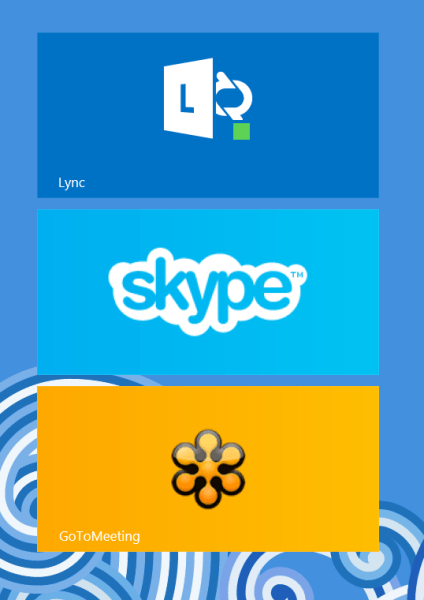



Comments are closed.