I have a new favorite email app. Microsoft launched Outlook for iOS and Outlook for Android this week–both rebranded versions of Acompli, which Microsoft acquired a couple months ago. Outlook for iOS is awesome, and blows OWA for iPhone out of the water.
I came up with my top 5 reasons to love Outlook for iOS (or Android) in this blog post:
Two months ago, Microsoft acquired Acompli, a developer of email apps for iOS and Android. Last week, Microsoft launched a new Acompli — rebranded as Outlook for Mobile. The new Outlook app is a significant improvement over Microsoft’s OWA app.
When I wrote about the Acompli acquisition, I listed three possible benefits that Acompli could bring to the Outlook experience. Microsoft delivered on all three, plus a couple of bonus benefits. Here are five reasons you should start using the new Outlook for Mobile app.
1. Multiple email accounts
Finally! I really wanted to love the OWA for iOS app, but it had a severe limitation. It only worked with one email account. My primary email account is an Exchange / Outlook account through Office 365, but I have a variety of email accounts I use, and a few of them are Gmail. With the new Outlook for Mobile apps, you can add email accounts from Exchange, Outlook.com, Yahoo, Google, or iCloud.The best part is that all of them appear in a unified inbox. That’s a trick that even the full Outlook desktop application can’t do (and desperately needs).
2. Focused inbox
Most email services and clients have some sort of spam filtering capability. A lot of email falls into a gray area, though. It’s not spam, per se, but it’s also not important — and you don’t need it distracting you or cluttering your inbox right this minute. The Focused inbox of the Outlook for Mobile apps solves that problem.The app sifts messages into one of two categories: Focused or Other. The Focused messages should be the ones that are more important, while the Other messages can wait until later. One way to think about it is that the Focused messages are the ones that deserve your attention when you’re checking email on your mobile device, and the Other messages can wait until you get back to your desk.
You can move messages manually into or out of the Focused inbox and the app. The app learns over time which messages you think are important and which are not, so it will improve its ability to sort Focused from Other.
3. File attachments and cloud integration
Handling file attachments for mobile email just got a lot easier. When you tap the Files icon at the bottom of the app, it will display recent file attachments in your email — separated by email account. You can tap the file to send it as an attachment in a new message, save it to your mobile device, or share it with others.
Check out the full story and find out what the other two reasons are at TechRepublic: 5 reasons to love the new Outlook for iOS and Android apps.
- Why Data Security Is the Real AI Risk - June 30, 2025
- Why Being Bold Matters in Cybersecurity—and Branding - June 3, 2025
- Gear Tested and Approved: My Top Picks for Dads and Grads This Season - May 28, 2025
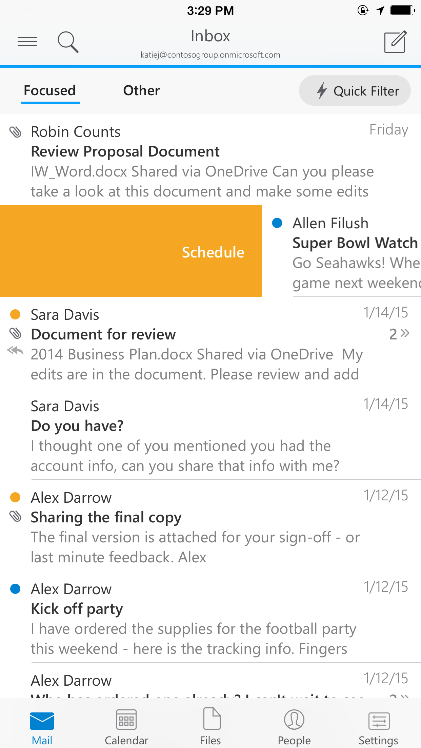
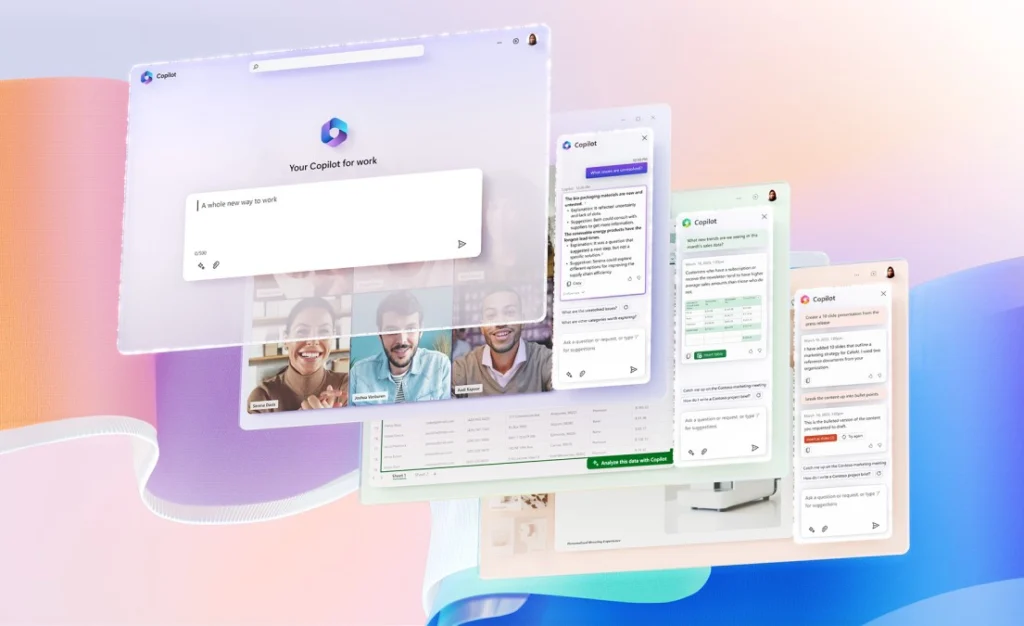
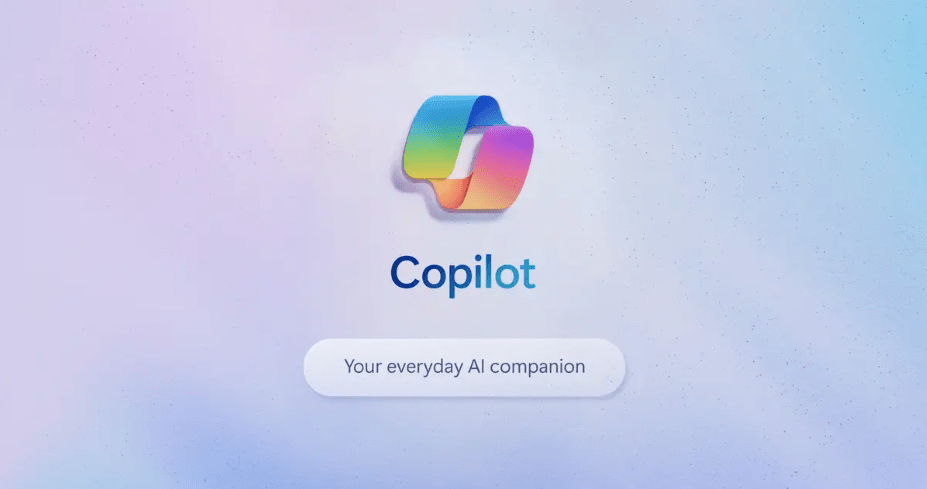

ya only downfall and for me is a big one is that iOS will not let you set/change the default email client for the OS… So if click on a email link it opens the mail app instead of outlook.