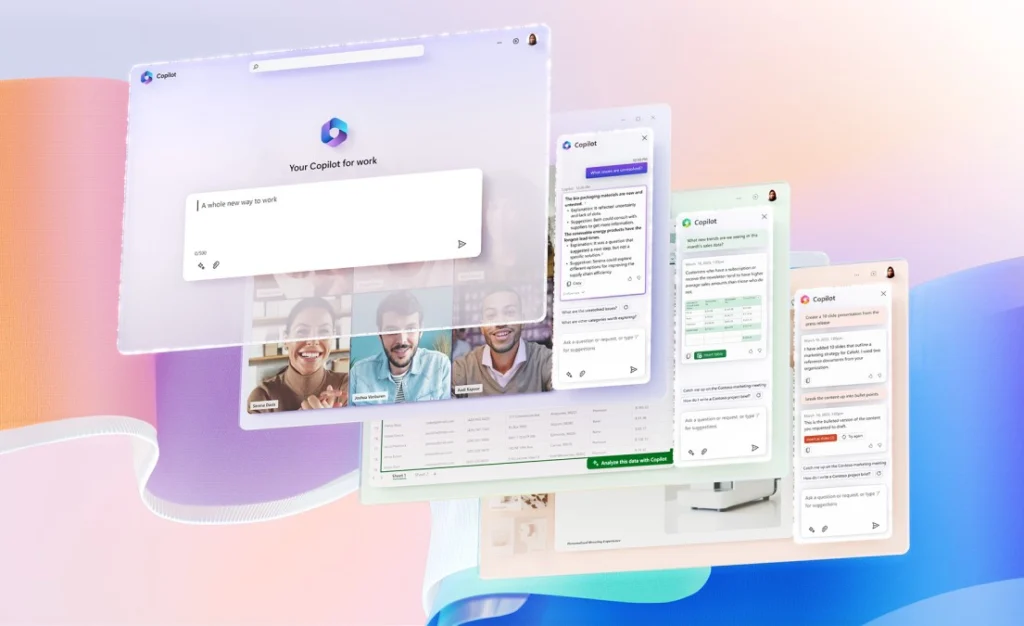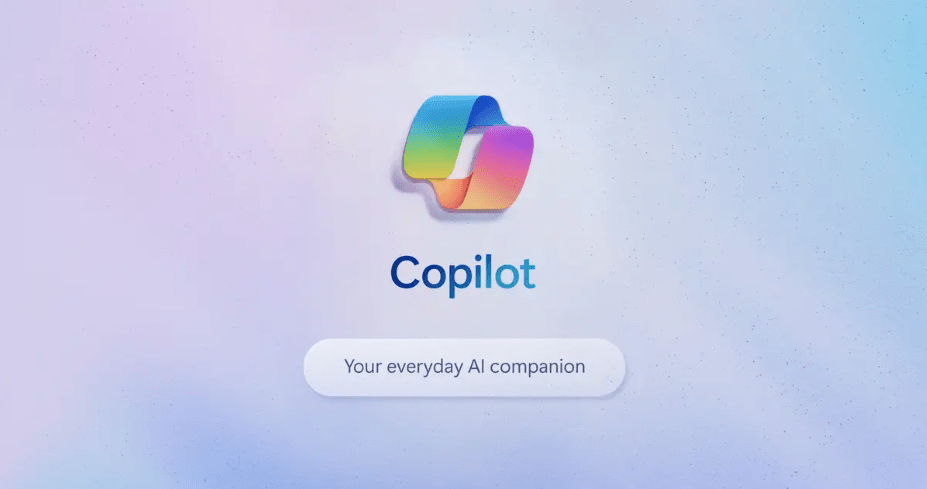Microsoft released the latest Windows 10 version (Build 10122) less than a week ago. It comes with several improved and interesting features that made it popular among users. However, if you are still looking for more then you will be happy to know that you might find those in the Windows 10 Build 10125—an unofficial and unreleased version that was leaked recently.
Build 10125 comes with visual changes and some minor improvements such as new icons, improved Microsoft Edge browser and user interface, and updated apps among other things.
Here is a summary of the features you can expect in the newest version based on the leaked image.
Updated Microsoft Edge
Microsoft Edge has been updated with several new features as follows:
- InPrivate Browsing mode, a much-needed feature that will allow you to browse privately, similar to Chrome’s incognito mode
- A new start page, that will show when you open a new tab
- A Pin to Start feature for the sites that you browse regularly
- Improved read view animation feature to suggest the page eligibility for reading
- Improved F12 developer tool
Bugs Fixed
Several bugs were detected in the earlier versions and a large number of those in multiple areas, such as Bluetooth, device management, driver, connectivity, credentials, graphics, media, speech, printing, UI, video, Wi-Fi, and WLAN have been fixed in the leaked Windows 10 build 10125.
New Icons
Microsoft has been criticized for its Windows 10 icons, which looked the same in Windows 7, Vista, and 8.1, so the company has covered that angle as well with new icons in the new build 10125. This is one of the biggest visual changes made and it is expected that the users will like it the most.
Windows Hello
Microsoft announced Windows Hello a few months ago, but since then it has been quiet on the feature. It is a new form of security for your Windows PC that lets you sign in through facial recognition. There is special hardware with IR sensors integrated that verifies the facial features of the person trying to login.
The leaked build has the Hello app enabled. The setup process is very easy and it requires you to set a PIN before the app can be enabled.
Additionally, you can customize Windows Hello a bit as well. You can strengthen the security systems by requiring Windows to look at both sides of the face and not just only the front. There is an automatic unlock feature that you can turn on and off, once it detects your face.
Moreover, apps such as Photos, OneDrive, Solitaire (replaces the Solitaire Preview app), Alarms, and Clock have also been updated.
So what’s your opinion about this latest version? Do you think these features can address your needs well? Please feel free to share your opinion in the comments below.
- Plex servers compromised and held for ransom - July 10, 2015
- MasterCard is testing a treat for selfie lovers - July 7, 2015
- Amazon launches new plan to pay some authors based on number of pages read - July 6, 2015