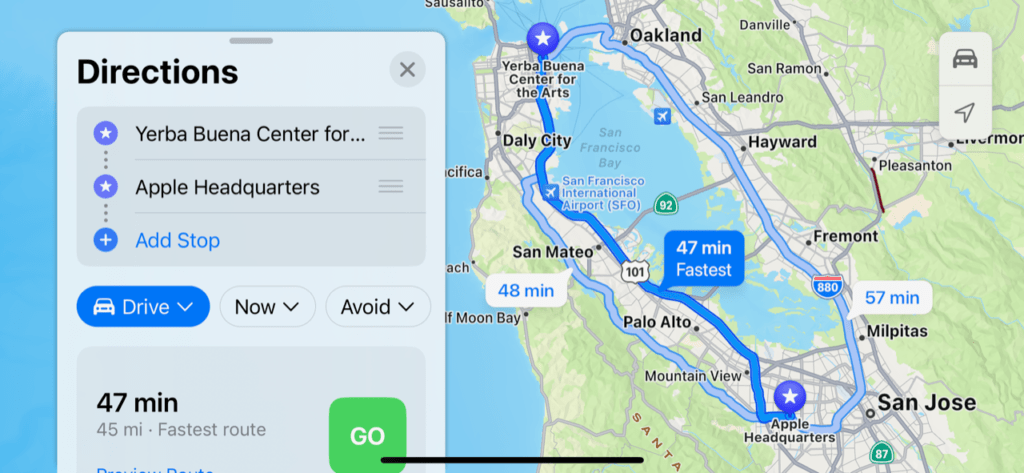Apple will release iOS 9 tomorrow. The latest version of the iOS mobile operating system includes a variety of improvements and new features for the iPhone and iPad.
If you want a new iPhone 6S or iPhone 6S Plus you’re still going to have to wait a couple weeks—at least. That assumes Apple can keep up with the demand. All other iOS users, however, will essentially get a new and improved device starting tomorrow when iOS 9 is launched.
Here are five things I think make iOS 9 awesome:
1. Low Power mode
Battery life is a problem with almost every smartphone and it seems like it has gotten a little worse with each new model of the iPhone or iPad. Apple adds new features that drain power while also making devices thinner and lighter—which generally means a smaller battery—and by the time you’re done with lunch you’re starting to worry whether or not your iPhone will make it to dinner.
iOS 9 has a Low Power mode you can switch on that will minimize or disable unnecessary features like background app refresh and visual effects. I’m not a fan of “improving battery life” by limiting the functionality of the device, but Apple claims it can extend battery life by up to 3 hours and that may come in handy if you’re out and about with no ability to recharge anytime soon.
2. Apple News app
Apple decided to follow in Flipboard’s footsteps and create its own dedicated news app. You can choose categories of information or specific news sources (Hint: TechSpective is available as a source in Apple News so make sure you select this site). It will also suggest topics or channels you might be interested in.
3. Public transit maps
Public transit isn’t a big deal to everybody, but if you live in a metropolitan area like New York, Chicago, Boston, or San Francisco public transportation can be an effective and efficient way to get around town—assuming you can make sense of it all. That’s where iOS 9 comes in handy.
With iOS 9 the Apple Maps app now includes public transit routes and information so you don’t have to resort to third-party apps to find your way around. You can select Transit as your method of navigation and Apple Maps will show you how to get from Point A to Point B using public transportation.
4. Siri gets smarter
Over the summer I was driving my son to an event and we both had our iPhones plugged in and charging. I wanted to change the music that was playing using voice interaction so I said, “Hey Siri” and both of our iPhones responded to the command. It wasn’t a huge deal because his iPhone didn’t have the music I was requesting, but if it had we might have had dueling tunes. iOS 9 fixes that problem.
The new Siri can be trained to learn and recognize just your voice. That means next time I say “Hey Siri” his iPhone will ignore me while mine responds, and I won’t have to worry about my iPhone reacting to television commercials that happen to say “Hey Siri” or anything that sounds close to that.
5. Better Notes app
Just as Apple News borrows a page from other popular news apps, the new Notes app in iOS 9 seems to take its cues from Microsoft OneNote. I use the Notes app frequently just as a sort of scratch pad. In fact, I have tons of outdated notes in there that I really only needed in that moment that I should probably go clean up.
I may start using Notes even more, though. With iOS 9 you can add formatting, checkboxes, and images. Apple added a scribble pad where you can just write or draw using your finger in a variety of pen types and colors. You will also be able to share from other apps—like links from Safari—directly to the Notes app.
iOS 9 is compatible with the iPhone 4s and newer, iPad 2 and newer, iPad Mini and newer, and the iPod Touch 5th generation device. In a nutshell, if your Apple device can run iOS 8 then it can also install iOS 9. Apple also taught iOS 9 a new trick that will allow it to install the update even on iOS devices that are low on storage space so you won’t have to struggle to delete all of your apps before you can install iOS 9.
Watch for iOS 9 to be available at some point tomorrow, September 16, 2015. Apple generally rolls out major updates in waves, though, and there is huge demand on the servers so downloading and installing the update may be a slow process the first day or two after iOS 9 is released.
- Cybersecurity’s Unsung First Responders Step Into the Spotlight - October 16, 2025
- How AI and Integration Are Transforming Software Security - October 13, 2025
- Fighting Machines with Machines: How AI Is Redefining the SOC - October 6, 2025