Well last night I got one heck of a surprise. I got a knock on my front door and when I opened it apparently Santa had come early because there was a box containing a new Surface Book sitting just outside of it. The Surface Book is Microsoft’s answer to the MacBook, a premium halo 2-in-1 that is design forward. These are my first impressions.
The Out of Box
Pulling the box out of the shipping container and looking at it I was reminded of a video that was made by the Microsoft packaging team to showcase why Microsoft containers at the time sucked. It showcased what would happen if the iconic iPod box from Apple had been subjected to Microsoft’s process. It was scary to watch and it remains that way today.

Apparently the folks at Microsoft eventually got the memo because the box, in many ways, looks very like how Apple used to design packaging when Steve Jobs was there. A simple picture of the product on the cover and minimal text around the edge. Very pristine and I think Steve Jobs would have approved.
Opening like a hinged jewelry box laptop is crapped in clear plastic and surrounded in white. It is an impressive presentation, simple and elegant.
Once out of the plastic the laptop looks like it was literally carved out of a single block of virgin aluminum. It feels rich and substantial.
Opening it up the marvelously articulated hinge extends the keyboard back so the screen/tablet is supported. One button is supposed to release the screen into a tablet but the battery is dead and the electronic lock won’t work without power. (I expect that since Lithium Ion batteries have been catching of fire with Hoverboards that shipping laptops charged is now a thing of the past unfortunately).
After charging Windows 10 setup kicks in. Once you put in your Microsoft account information everything flows almost automatically to the new laptop almost like it does on a Smartphone with two exceptions. Office still doesn’t install automatically and it still needs to be set up manually even if you have, as I do, an Office 365 subscription. And you still need to run down apps that weren’t installed through the Microsoft store.
In Use
This is just an amazing product with a fit and finish up there with the best I’ve ever used. The one button screen release actually works really well (once the laptop is charged) but I still wonder how many people every use any of these 2-in-1s as tablets. This has always been one of those issues folks don’t like to talk about. Tablets over 10” tend to be too big and laptops under 13’3” too small. The Surface Book is perfect as a laptop but the large tablet mode screen takes some getting used to. Unlike the Surface Pro, which I also have, the Surface Book doesn’t have a kickstand so using the screen as a portable TV (which is kind of handy) is problematic.
But as a laptop this thing is a wonder. The screen looks huge for its small size, the colors are bright and it just feels like are carrying art. A few years back Dell made the Adamo an aluminum and glass laptop that was just stunning to look at, exceedingly rare, and pretty expensive. Few were sold but, I expect, most that are left are on display someplace as they truly were pieces of art. This reminds me a great deal of that effort in that you almost don’t want to touch the Surface Book and instead put it in a glass case that would leave it forever pristine and unmarked.

Keyboard and touchpad feel are in line with other design forward products. That’s to say the key throw is a tad shorter and the touchpad is glass and both have very rich feel to them. Hard to describe this, but you know how you can tell when you close the door of a true luxury car it just feels expensive. That’s the way the keyboard and touchpad feel on this laptop.
One of the other weird things between Apple and Microsoft is that Apple uses this amazing magnetic charge connector on their PCs but not on their tablets and Microsoft uses a somewhat similar charge connector on all of the Surface line. The big advantage is that if you trip on the cord chances are it will disconnect and not toss your laptop onto the floor. I would have thought the iPad Pro, given its laptop aspirations, would have this connector given you aren’t likely to be plugging that big puppy into a much other than a charger but it sure didn’t.

Wrapping Up: OMG I’m In Love
It’s been a long time since I’ve had a product that was so pretty I didn’t want to use it. The Surface Book is that product and from the package to the execution this thing is truly a work of art. I think the Surface Pro is more practical but then an Audi A3 is also far more practical than a Jaguar F-Type but, for a lot of us, having something distinctive is worth trading off a little practicality for. Like other iconic products I don’t expect a lot of people to buy the Surface Book, but for those that like distinction, like the feel of luxury, and like being just a little different then the Surface Book may be your perfect product.
Now I just wonder what it would look like in Black…
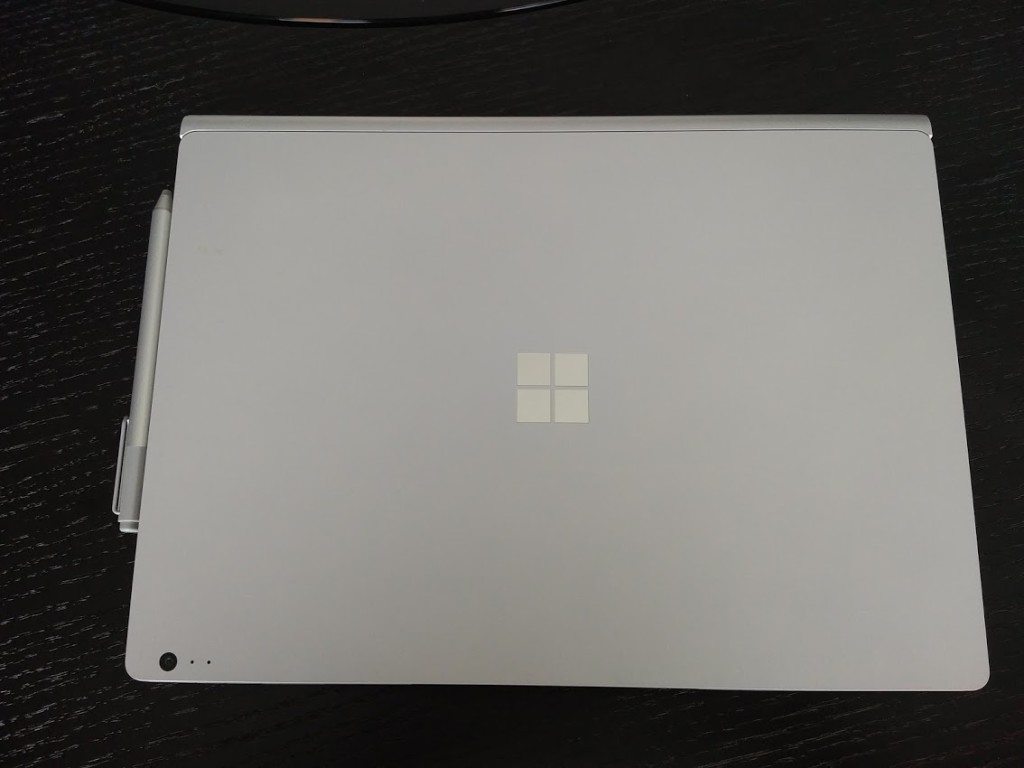



#jealous buying one in new year, enjoy!
Just wondering… has anyone noticed that the hinge looks just like the neck on the Martian weapon from the War of the Worlds (1953) movie?