Software deployment can be a difficult process for some IT teams. However, deployment tools have been made to help. They have been designed to help teams check their code, debug for any issues, and test it to make sure the app is ready to be launched to the public.
And in this guide, we’ll show you a few reasons why you should try them. It will save you and your development teams hours of management, costs, and repairs.
So, let’s begin!
1. Saves Time
When creating apps, there’s always a deadline. And with software deployment tool, you can meet them earlier.
Software deployment tools help with quick roll-outs in a few hours. This installation process becomes faster than native systems. The software is easily deployed, and there is no need for learning or training. Different installment options are used for faster deployments.
2. Enhances Security
Like any form of technology, security needs to be upheld. Software deployment tools can set the roles of permission sets that can control mission-critical or a sensitive group of computers. This ensures that all computers in the enterprise are protected.
The task groups can be secured by maintaining task’s permission-based sets. Extra security protocols can be applied to certain tasks.
3. Monitor User Actions
Software deployment makes it easier for users to monitor their actions. You can receive insight on user activities using the software. The findings can be used to perform historical analysis. It makes sure that everything is in order and the applications aren’t experiencing problems in their operation.
4. Software Updates
It can be irritating to check for updates for each software piece in your network. Users have to search for updates then initiate the download initially diligently. With software deployment updates, you can automatically target maintenance tasks and uninstall them if needed. The computers are used to monitor system issues in real time.
Types of Software Deployment
Remember, software deployment isn’t limited to one form. There are multiple subsections within the field that’s used for certain apps (i.e., SDLC deployments). If you’re running an IT team, look at this table to see which one is right for your situation:
- Deployment by Stack: Uses resources on deploying applications on technology stacks like LAMP, OpenStack, and J2EE.
- SDLC Deployments: Deploys software in different stages of the project – development, testing, and production.
- Deployment by Application Type: Uses resources to deploy different types of applications including mobile applications, web applications, and enterprise applications.
- Deployment Location: With deployed apps, you can upload them either locally, virtually, or through a cloud server.
Depending on what your company needs, select the deployment type that suits the project best. If you’re attempting to make a mobile app, then you’ll have to motivate your team to use the right coding software (Python, Java, etc.) to deploy it on time.
Conclusion
To conclude, deploying your software requires management and consistency. That’s why you need deployment tools to help you speed up the process. Ultimately, find out what deployment tool you need and use it to complete your project.
Share your thoughts or let us know if you have any additional questions about software deployment in the comments below.
- The Growing Demand for Technical Solutions in Logistics - September 19, 2020
- How Technology Helps Real Estate During Pandemic - June 2, 2020
- Improve the Mobile Experience with AI and Blockchain - January 11, 2019
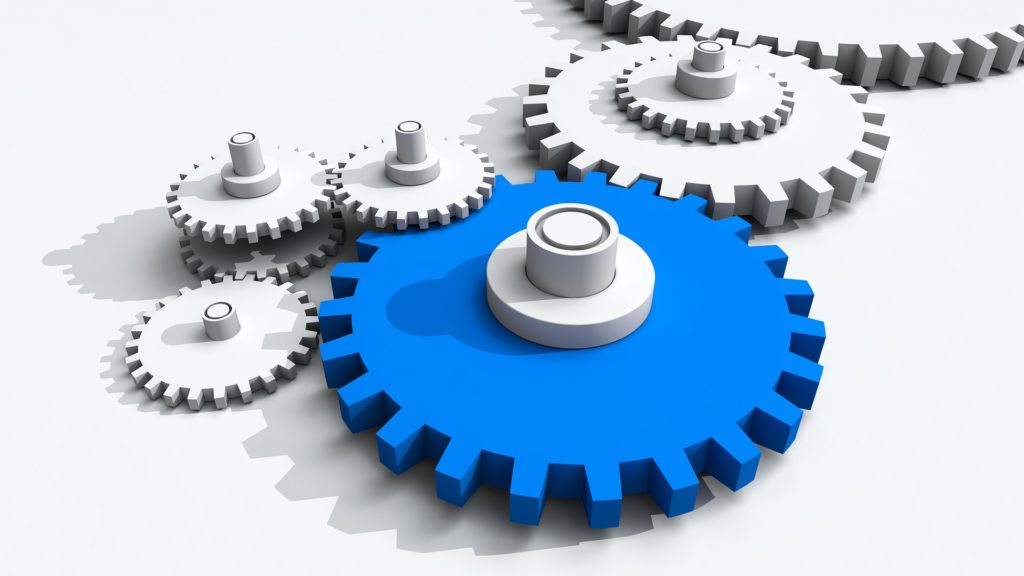



Comments are closed.