Do you have a WordPress website? Is it secure enough?
Well, it’s an open secret today that no website is 100 percent secure. It’s easy for clever cybercriminals to find security vulnerabilities and then hijack and misuse your WordPress website. Still, it should be our endeavor to keep checking our website for security vulnerabilities and misconfigurations and minimize them as much as possible and thereby make the website as secure as is practically possible.
So, which online scanner is best suited to do this job? Which scanner can help you find the security vulnerabilities and misconfigurations that could lead to your WordPress website being hacked and hijacked?
I’ve identified the eight best WordPress website scanners that could help you secure your WordPress website. Here’s the list:
1. HackerCombat WordPress Website Malware Scanner
HackerCombat Online WordPress Security Scanner helps test vulnerabilities and checks application security, WordPress plugins, hosting environment and web server. The highlights are:
- Checks WordPress plugins, which are the source of many security vulnerabilities.
- Checks WordPress themes, which too could cause security vulnerabilities.
- Tests all the user IDs on a WordPress website.
- Google Safe browse checks for all linked sites as links with poor reputation could pose grave threats to website users.
2. Hacker Target WordPress Security Scan
The Hacker Target WordPress Check keeps you safe by checking for vulnerable plugins, outdated
WordPress versions etc. The highlights are:
- Google safe browse checks.
- Hosting provider reputation checks.
- Checking linked JavaScripts.
- Checks for theme-based vulnerabilities.
- Directory indexing checks.
3. WP SCANS
This scanner works with an extensive database and checks for all kinds of security vulnerabilities.
The highlights are:
- The database includes more than 6100 known vulnerabilities.
- Checks for WordPress version vulnerabilities and reports if found.
- Checks for plugin-based and theme-related vulnerabilities.
4. Sucuri
Sucuri offers complete WordPress website security solutions. The highlights are:
- Provides end-to-end security solutions- monitoring, clean-up, protection etc.
- Provides antivirus+ firewall security.
- Checks for malware and blacklisting status.
- Checks for outdated technologies used and errors.
- Scans WordPress admin dashboard.
5. Security Ninja
This tool works as a plugin and hence does tests from within the admin of your WordPress website.
The highlights are:
- One click and it checks for more than 50 metrics.
- Gives a detailed report that comprises test name, status, the results and the fixes.
- Takes very less time for the website scan.
- Checks WordPress version, database connectivity exposure etc.
6. Acunetix
A complete website scanner, ideal for checking WordPress websites as well. The highlights are:
- Checks for XSS, SQLi, SSL, DOS, Header, SSRF, XXE vulnerabilities.
- Checks more than 1200 WordPress plugins for vulnerabilities.
- Checks admin passwords, core files, wp-config.php etc.
- Does user enumeration.
- Gives a detailed report after the scan, with fix recommendations.
7. Quttera
This is again a plugin and does a complete check for known, unknown vulnerabilities and for all kinds of suspicious activities. The highlights are:
- Scans that can be initiated from the admin dashboard of your WordPress website.
- Checks to know if your website URL is blacklisted.
- Does external link detection.
- Detail investigation of WordPress core files.
- Gives a detailed report after checks.
8. Exploit Scanner
Once again, a plugin which can be installed within your WordPress website and which looks for vulnerabilities. The highlights are:
- Looks for database and files-based vulnerabilities.
- Checks comments for anything suspicious.
- Runs a very quick scan.
- Doesn’t remove or change anything.
There are some other very useful online WordPress website security scanners, including WP Loop, WP Neuron, Detectify, Pentest Tools etc. Take a look at the available options and try out a few to find the one that works best for you.
- Managed IT Services: One of the Most Lucrative Business Segments - September 14, 2019
- 10 Steps to Recover from a Hacked Website - December 6, 2018
- 6 Best Computer Forensic Analysis Tools - October 26, 2018

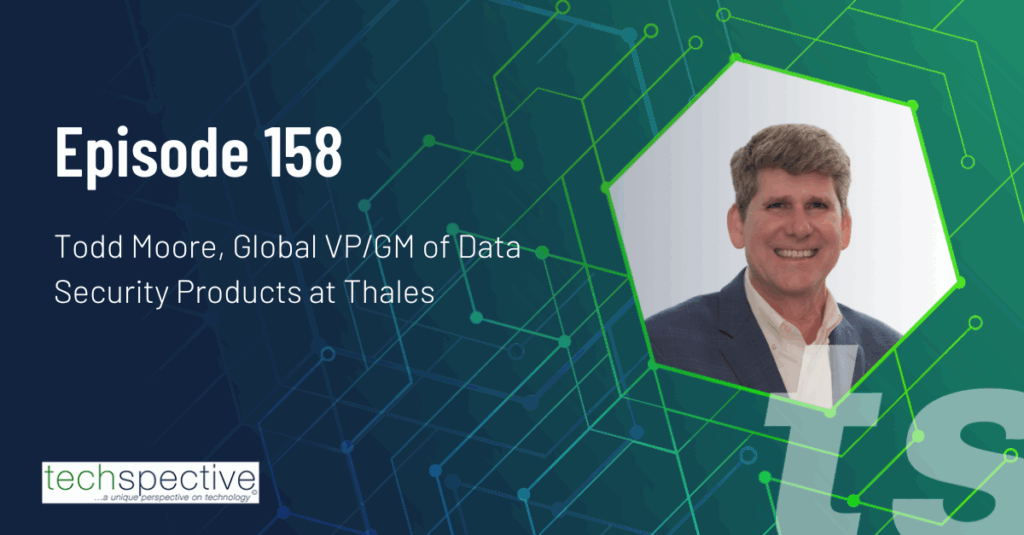

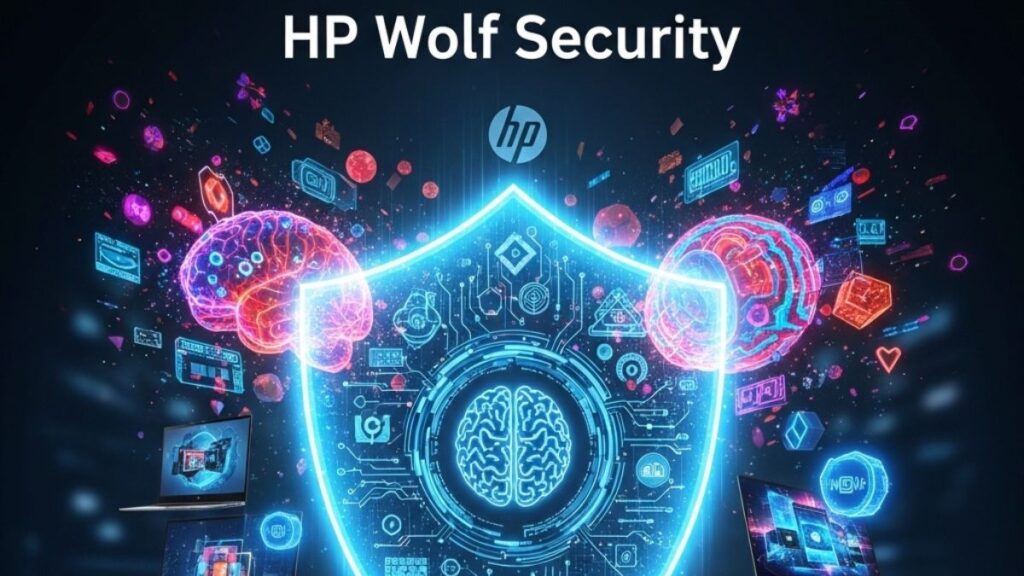
Comments are closed.