Achieving life-work/work-life balance is a pipe dream for many a workaholic, especially freelancers struggling to make enough to get by or to live the famous laptop lifestyle. This can lead to stress, burnout, depression, and even death due to overwork, or Karōshi, as the Japanese call it, but Google Chrome extensions can help you manage.
Thankfully, tools now exist that help us plan our time, schedule tasks, take breaks and generally become more relaxed, productive and efficient.
Apps like Habitica, help us track our mannerisms, break bad habits and form new, healthier ones. Similarly, sitting in the Google Chrome Webstore are extensions that help us become more productive and inch closer to achieving work-life balance.
In this post, I shall highlight fifty-five (55) such Google Chrome extensions that people need for a more balanced and productive life as entrepreneurs, freelancers, business owners or busy people, but first
What are Google Chrome Extensions?
Google Chrome extensions are small software programs that run in your browser, allowing you do more than just browse. They basically modify or extend your browser’s functionality, so you can tailor or customize your browser to do the things you want, significantly improving your browsing experience. You can think of them as mini apps that live and work from your browsers.
Google Chrome extensions can be accessed via the Chrome Store where there are thousands of them and counting, developed by Google and third parties. There are also extensions that are developed for and run on other browsers like Mozilla Firefox, Microsoft Edge, Safari, etc.
55 Google Chrome Extensions for a More Balanced Life
These fifty-five (55) Chrome extensions are listed under five (5) categories including one featured extension per category, which will help you lead a more balanced life.
They’ll help you:
- Task
- Work
- Play
- Exercise, and
- Socialize
Here they are:
1. Chrome Task Management Extensions
Task management extensions hate to see you disorganized, confused and stressed out. They exist to make your life easier by introducing order. They help you with planning your day, scheduling meetings, travel, speaking engagements, etc.
A good example: TODOIST
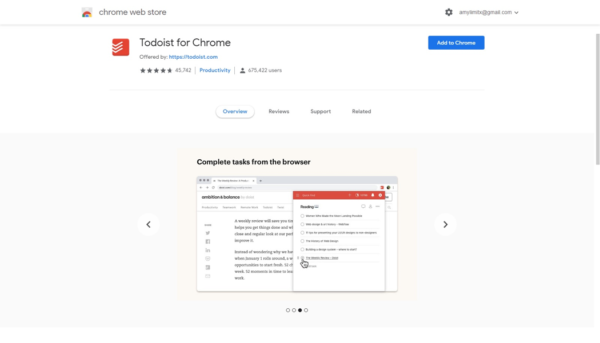
Are you a Todoist? One who likes to list the things to be done each day, and follow through with it? If yes, you’re a Todoist.
If no, perhaps, it’s because you do not have or use to-do lists.
Thankfully, there’s a to-do list Chrome extension known as Todoist designed for Todoists like you who love to or would love to work with ordered lists.
Todoist is said to be one of the best in its segment with over 20 million users and counting, who use it to plan and organize their entire day.
Integrating with 60+ other productivity app integrations, it has become a user’s favorite for organizing and getting stuff done efficiently.
Other interesting To-Do List Extensions
- Any.Do
- Add Tasks to Do It (Tomorrow)
- TickTock – To Do & Task List
- Add to Everyday – Tasks & To-Do Lists
- Task Checker Plus
- Simple To-Do List
- To Do List
- New Tab to Tasks
- Google Tasks Pop Up Anywhere
- Right Tasks for Gmail
2. Chrome Workflow Extensions
It is one thing to have to-do lists and another to actually do them. Sometimes, we either fail to begin or complete tasks on our list. Several factors are responsible for this. Thankfully, there are extensions designed to help you put in the required work and tick off your to-do lists.
A good example: STAYFOCUSED
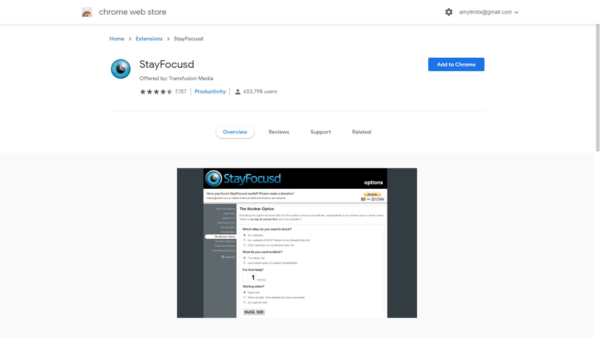
Distractions can make work drag especially digital distractions like your Facebook or Instagram Feeds, WhatsApp chats, Skype calls, etc. This can affect deadlines, increase stress, burnout, and poor output.
Other non-work activities people engage in at work include:
- Visiting social media sites
- Visiting dating sites
- Sports betting
- Playing games
- Checking personal email
- Reading news
- Reading gossip
- Shopping online
- Watching YouTube videos
A recent report says around eight hours a week and $15.5 billion a year are lost to being unproductive, thanks to factors like the above listed.
For small business owners, this can have far-reaching consequences if left unchecked.
Thankfully, chrome extensions like StayFocused are designed to help you do just that; stay focused.
If you have work or tasks in your to-do list, you’ll need tools like StayFocused to help you cut off every other digital distraction and remain focused on the task. It allows you allot time for social media for instance. Once used up, it blocks further access to social networks for the rest of the day.
Other interesting work management chrome extensions include:
- Momentum
- One Tab
- Adblock Plus
- Rescue Time
- Facebook News Feed Eradicator
- Tracking Time
- GTD: Trello card Links
- Noisli
- Take a Break Reminder
3. Chrome Game Extensions
While crushing your to-do list, it is important to observe breaks in between. In fact, breaks should be a common feature in all your work-related to-do lists. This is because nonstop work or constant workaholism is bad for productivity and health.
Extensions exist that help you unwind, rest and recoup your energy.
A good example: SUPER MARIO BROS.
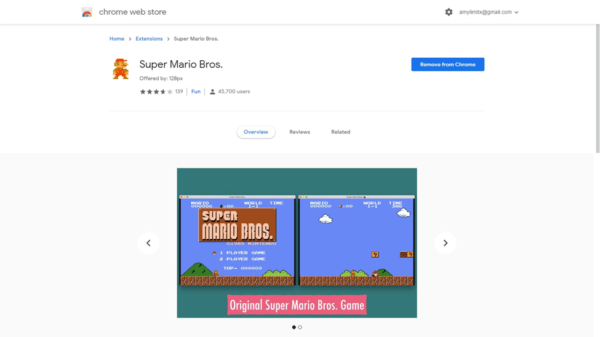
This game extension enables users to play the iconic Super Mario Bros game series. You’re Super Mario the superhero, and you have one item on your to-do list: rescue Princess Peach from the evil Bowser while dodging traps, turtles, mushrooms, poisonous plants, etc.
This is an immersive game and can be played by multiple players. This will help you unclutter your mind and can even open you up to new ideas.
Play has been known to aid children’s cognitive development. For adults, games also help to improve:
- Motor skills
- Coordination
- Attention
- Concentration
- Problem-solving skills
- Memory
- Multi-tasking skills
- Social skills
Here are other top Chrome game extensions:
- Temple Run Game
- PacMan
- Pokemon
- Spelunky HTML5
- Super Mario 64
- King of Thieves
- 2048
- Treasure Arena
- Free Rider HD
- Nords: Heroes of the North
4. Chrome Fitness Extensions
Working from home comes with its perks, privileges, and problems. Part of the problems with self-employment is prolonged sitting. According to reports, sedentary work poses significant risks like type II diabetes, cardiovascular disease, cancer, and early death.
These days there are extensions that can help you keep fit when your to-do list says so.
A good example: BODBOT
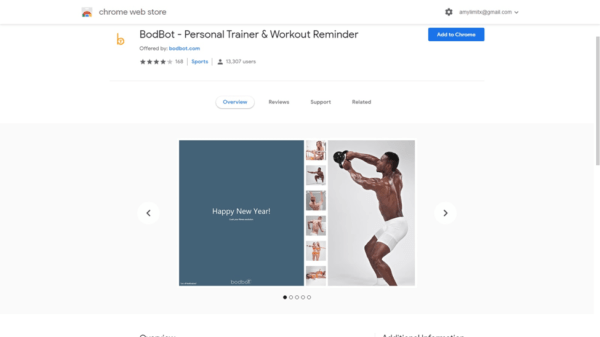
Bodbot is a Google Chrome fitness extension that features personalized workouts plus reminders to literally keep you on track.
According to reports, “people who sit for 11 hours or more a day are 40% more likely to die within three years than those who sit for less than four hours.”
In order to remain fit, it is recommended that you move more, alternate between sitting and standing positions, use height adjustable desks, workout, and exercise. The following Chrome fitness extensions help you achieve fitness.
Some interesting fitness extensions include:
- Men’s Fitness
- ThinQ Fitness
- Gain Fitness
- CogniFit Brain Fitness
- MyFitnessInsider
- PostureMinder
- Stretch Reminder
- Micro Breaks
- BodBot
- MyFitnessPal Data Exporter by FoodFastFit
5. Chrome Social Media Extensions
Isolation and insulation can affect many entrepreneurs, especially solopreneurs. Working long hours, often alone and far from distractions can lead to feelings of loneliness over time. In order to stay focused and productive some of us enter flight mode.
It is important to socialize, offline and online. Take time out to physically interact with your siblings, family, friends or neighbors.
There are also extensions that help you socialize online.
A good example: UNSEEN FOR FACEBOOK
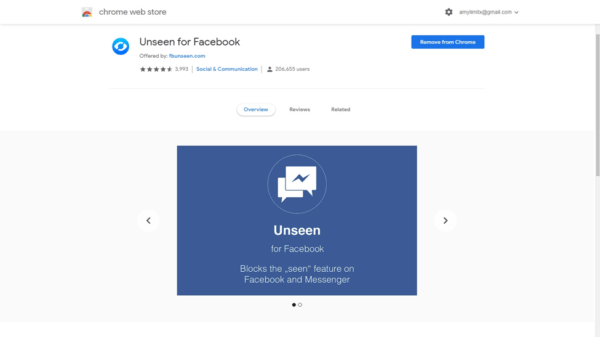
The green “online” notification is a green light to some of your friends. Once they see you’re online, they want to slide into your Messenger to chat, which can distract you.
With Unseen for Facebook, you can now be online and unseen, plus it also removes the “seen” notification/read receipts from your Messenger. This gives you more privacy and control over when and who to chat to.
Following are some Chrome extensions for socialization:
- Buffer
- Agorapulse
- Social Profile View Notification
- Super Viewer for Facebook
- Discoverly
- Share to Facebook
- Pablo
- RiteTag
- vidIQ Vision for YouTube
- Pinterest Save Button
These extensions can help you regulate, monitor or share important information with people in your social circles.
Conclusion
Your Chrome browser can do a whole lot more than browse. With these extensions you can greatly customize your browsing experience for a more balanced and happier life.
Let me know which are your all-time best Google chrome extensions.
- 55 Top Google Chrome Extensions for a More Balanced Life - January 31, 2020



