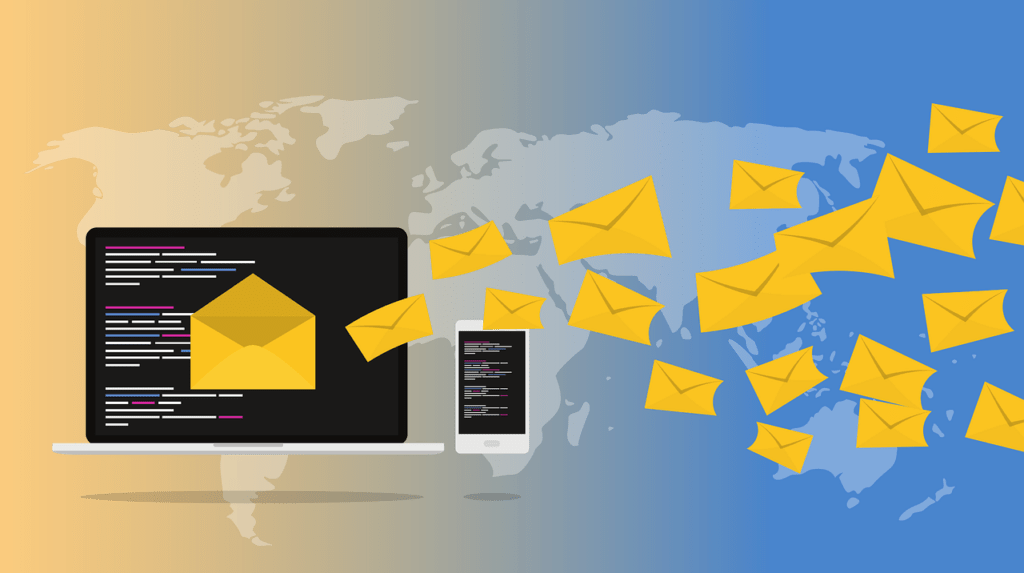How to Save a Ton Shopping
Microsoft has been getting ready for the holidays by enhancing features in its new Chromium Edge browser that most don’t know about and likely won’t use. This result is a shame because some features can help you buy better gifts and save you money while shopping. Let’s talk about some of these features while there is still time to use them. The browser has already been enhanced to protect against phishing and malware, so shopping online should be safer if you use it this year.
Coupons and Promo Codes
I always seem to find out about discounts after buying something, and I find that annoying. Well, Microsoft Edge has been enhanced (in the US only for now) to alert you if there are any coupons available for the site. You can view a list of coupons at any time by clicking on the blue shopping tag in the address bar. What almost seems magical is that Edge will surface these coupons right at checkout. If there are multiple coupons, you can try them all to see, which gives you the most savings.
Finding the Best Price
In Collections, which is another relatively new feature in Edge that allows you to aggregate sites, you can already organize your gift ideas. But Microsoft released a new feature that will allow you to make price comparisons proactively. Clicking on that same blue tag in the address bar will show you prices from other leading retailers. This feature doesn’t work on every site, but it did work on Amazon, and, at least for the products I tried this on, Amazon’s price was in line with everyone else’s. Depending on the site and product, this same blue tab, when it shows up, provides either coupons or discounts.
Bing Can Also Help You Find Deals
Bing has a Special Deals page for you to look for sales at your favorite retailer. By clicking on this link, you can find a page that looks like a newspaper insert where the current sales can be found. You pick your favorite store from the page, and their list of holiday specials pops up. It is a fast way to look at each site to locate deals that may fill out your Christmas shopping list. Another useful link on Bing is where you can select by category and drill down to find the gift you want based on sex, age, or gift type. It is a great place to put together a buying plan and speed up your shopping process. I even found some stuff I wanted. And there was a $179 32-inch LG TV at Kohl’s that looked like a hell of a deal for a kid’s room.
Rakuten
This plugin isn’t from Microsoft, but as I was doing this, Rakuten gave me additional discount information, and that browser plugin works well on the new Edge. My wife lives by this app and loves that this app provides kickbacks at the end of the month for everything she has purchased. Everyone could use a little extra cash, and while it isn’t much (Typically between 1% and 12% of every purchase), it adds up during the holiday season, particularly for large purchases.
Wrapping Up
Everyone likes to save money at any time, but this is particularly handy over the holidays when you are spending a ton, and those discounts, kickbacks, and special deals can add up to hundreds of dollars. I’m still wondering why social networks like Facebook don’t do more in this area, given they already know a ton about what you and the people you are buying for like–but they missed the memo.
But, thankfully, Microsoft stepped up this year, and hopefully, you’ll find these links, plugins, and unique shopping web pages as useful as I did. (Granted, I mostly gave gift cards, but this helped where I didn’t). Shop safe, shop smart, and I genuinely hope you have a safe and not too expensive holiday season.
- The HP OmniBook X Flip 2-in-1 16-Inch: Your New Digital Swiss Army Knife (Now in Glorious Atmospheric Blue) - June 25, 2025
- The Open AI Avalanche: Why AMD’s Collaborative Spirit Is Outmaneuvering NVIDIA’s Empire - June 22, 2025
- Lenovo Embraces OpenBMC: A Step Towards Greater Transparency and Control in the Data Center - June 17, 2025