I recently had the chance to test out a 16-Port VGA LCD KVM Switch from ATEN–the CL5716IN-A1A-AA model. This unit enables you to control up to 16 Servers, PCs or any other system that has a VGA interface.
For the most part I love this thing. I’m sad I have to send it back. I only found a couple of downfalls.
Pros
- Control up to 16 Machines
- Supports machines that have mouse/keyboard control via USB or via PS/2 (different cables needed)
- Daisy-chain capable–so if you have more then 16 servers you can connect another KVM and control 16 more systems. You can daisy-chain up to 15 KVMs to control up to 240 total systems, which makes this a great option for data centers.
- Multi-User support. You can create profiles for each member of your staff with their own login and password so they can log in and you–as administrator–can track all their usage.
- Remote accessibility. For example, I can be on my MacBook Pro in another room of the building or even away from the building and log in to the KVM and then have access to any and all servers connected to the KVM system.
Cons
- VGA only. If you have a system that uses HDMI, DisplayPort or anything other than a VGA connection, you’re out of luck.
- The key combo used to switch between ports did not work for me. The only way I could switch from Server 1 to Server 2 would be to either close the lid of the laptop and wait for it out logout, then log back in and choose the system I want to control. or flip the power switch on the back of the unit, turn it back on and log in and select the system I want to control.
- No secure passwords. When I first set this unit up I chose a password with some special characters. The unit didn’t give me an error and appeared to accept it, but then the next time I tried to log in it would not let me. It repeatedly gave me a “wrong username/password error” and after several failed attempts it locked me out completely. That required me to open up the unit find the password reset and use a jumper (not provided) to short circuit it to reset the password. Then I went through the setup process again–this time with just a password with letters and numbers.
Another issue is that it seems to only works with Linux/Windows systems. I hooked up my home security system DVR and displayed the video, but I was unable to control the DVR via mouse and/or keyboard through the KVM switch.
With the few downfalls I give this a 8 out of 10. I would recommend it, but it would be awesome if allowed more complex passwords. If you do get it, think twice about allowing access from outside of your network until more secure passwords are an option.
- Review: iPhone Unlock Service from TheUnlockingCompany.com - February 6, 2025
- Review: Lychee Things SmartSlyder Pet Door - September 22, 2024
- Review: Hannshow Model 3/Y 8.2-inch Rear Entertainment & Climate Control Touch Screen - July 21, 2024
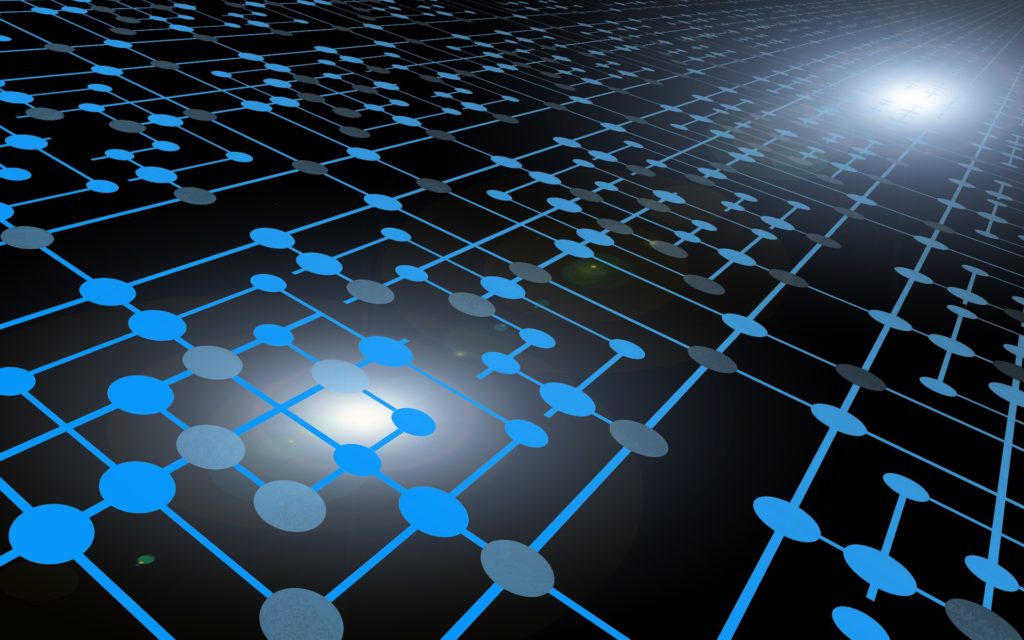



Hi Steve, thank you so much for your review. I would like to respond to some of your cons.
VGA only. If you have a system that uses HDMI, DisplayPort or anything other than a VGA connection, you’re out of luck. Yes of course, this model is only “designed” to support VGA. ATEN offers models that support VGA or DVI. As well as a few enterprise models that support all video connectivity option in a single product:
VGA – current reviewing model
DVI – CL6708MW (non IP or remote access model)
KL1108VN (will require dongles for different video connectivity) – supports DP / HDMI / DVI and VGA.
The key combo used to switch between ports did not work for me. The only way I could switch from Server 1 to Server 2 would be to either close the lid of the laptop and wait for it to logout, then log back in and choose the system I want to control. or flip the power switch on the back of the unit, turn it back on and log in and select the system I want to control. –
False…. Both locally and remotely there is a way to call up the OSD and switch between ports. There is a toolbar the handles the OSD and or Switching of this model that opens with a single mouse click.
No secure passwords. When I first set this unit up I chose a password with some special characters. The unit didn’t give me an error and appeared to accept it, but then the next time I tried to log in it would not let me. It repeatedly gave me a “wrong username/password error” and after several failed attempts it locked me out completely. That required me to open up the unit find the password reset and use a jumper (not provided) to short circuit it to reset the password. Then I went through the setup process again–this time with just a password with letters and numbers.
This is definitely the case but the way that this works is after any management changes… ie password, IP address..etc. The KVM needs to be reset. Then and only then would the setting be saved. This is typically how all major hardware vendors apply management changes.
If the above was not the case, the KVM accepts any password input without showing errors. However, the KVM password, from a character’s perspective, only accepts * ( ) + : – , ? . / as well as a space. This details for this are explained in the manual. My assumption is that this reviewer tried to use one of the above-mentioned characters.
Some of the ATEN only features were not tested according to his review. Panel Array Mode is key to this environment and could have been extremely helpful for the second bullet point above.